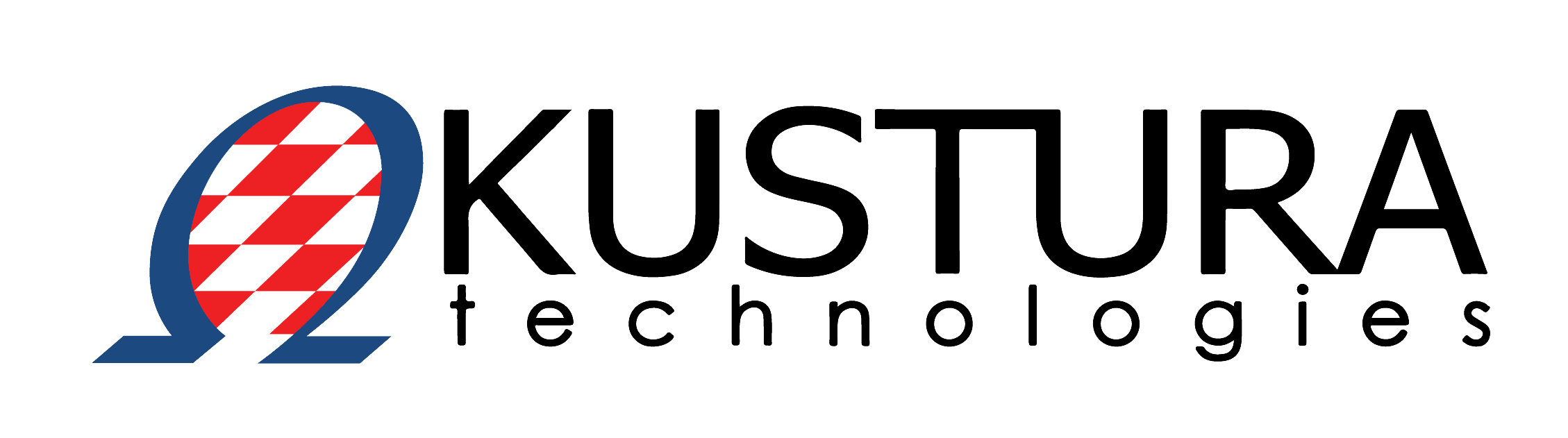In the current world of website design and development, search engine optimization (SEO) seems to be the top priority for businesses. Implementing a solid SEO strategy gets web users to navigate to your site. Once there, the website must be streamlined, aesthetically pleasing, and full of rich content. Also, it is critical that users can navigate the site and absorb information on it easily, including those with disabilities. That is where the need for accessibility comes in.
What Does Accessibility Mean on a Website?
Accessibility refers to the ease with which users can access the information on a site, including those with sensory impairments or other disabilities. Failing to provide an accessible site means limiting who can access that information. It can be compared to inaccessibility in a physical location, like a multi-level building with stairs as the only option to change floors. Those without the ability to climb stairs are limited to the spaces they can journey, making the products, services, or information located on other levels inaccessible.
Most adults access the internet daily to some extent. Many with disabilities utilize tools to make accessing and understanding information easier. Such tools include screen readers for those with visual impairments, video/audio captioning for those with hearing impairments, and voice recognition tools for those needing to control their device with voice commands rather than a mouse or other physical movement. These tools are incredibly valuable for their users, but websites must be designed and developed with the tools in mind to ensure they can function properly.
Ensuring Accessibility on a Website
Conducting an accessibility audit of an existing website is a great first step in improving that aspect of the site. While it may be tempting to click through the site internally and look for accessibility areas of concern. However, to get the best (and unbiased) results, consult with a team of IT experts or use an ADA-approved auditing software or website plugin.
This type of audit focuses on the key aspects of a website that affect how well users and supportive technology can access the information throughout the site, including:
Color Contrast: When it comes to selecting colors for website backgrounds and text, options are endless. Aesthetics and brand guidelines play a huge role in selecting those colors, but accessibility should also be considered. Sufficient contrast is required between text colors and background colors for screen readers to function effectively. Black and white offer the highest contrast, as the two have the lightest & darkest values. However, it is unrealistic to expect all websites to function in black and white. Luckily, many other color combinations work well – just stick to text and background colors that are highly contrasting to ensure everyone can read the information successfully.
Image Alternative Text & Video Captions: Adding images (photos, graphics) and video content to a website allows creators to provide information in other ways than simply text. This content can also improve rankings on search engine results pages (SERPS). However, for those with sensory impairments, it’s important that those come with the appropriate context information.
With images, always include text alternatives (alt text) that effectively and concisely describe the content of the image. Visually impaired or blind individuals can’t absorb that context from the image alone. It’s important to note that photos are not the only image needing alt text. Illustrations, infographics, and other visual content also require alternative text in order to be accessible to all.
Videos provide a great opportunity to convey information on a website compellingly. However, those with limited or no hearing ability don’t have the privilege to absorb the audio in those videos like those with normal hearing ability. Adding captions to videos is a great way to increase accessibility to that content, as it ensures hearing-impaired individuals don’t miss out on the audio content and the information it provides.
Fillable Forms: The creation of fillable forms for websites has benefited businesses immensely when it comes to gathering consumer information and creating easy opportunities for them to reach out. However, many online forms in use today are inaccessible. When creating or updating online forms, ensure all fields contain clear labels accessible by screen readers and that instructions regarding how to fill out that form are easy to follow.
Kustura Technologies Knows Accessibility
SEO, mobile-friendliness, accessibility, responsiveness – creating and maintaining an effective website is a multi-faceted effort. At Kustura Technologies, we know how important it is for a business to have a strong online presence. When running a business, there are so many functions needed for it to run effectively, IT being one of them. We strive to take the stress out of IT and website development/management.
Our team of website developers brings decades of industry experience and IT expertise, allowing us to consistently deliver and maintain sites that are engaging, streamlined, and attract the right visitors to ultimately convert. Failing to offer an accessible website to those visitors negates those efforts as it creates a negative user experience and lessens the chance of conversion into sales. Not to mention, an inaccessible website may violate the Americans with Disabilities Act – depending on the business industry and location.
Accessibility is not an option, it is a requirement. If you are looking to create a new, accessible website or want to audit your existing site for accessibility to determine areas for improvement, Kustura Technologies would love to help. Reach out to our team today!